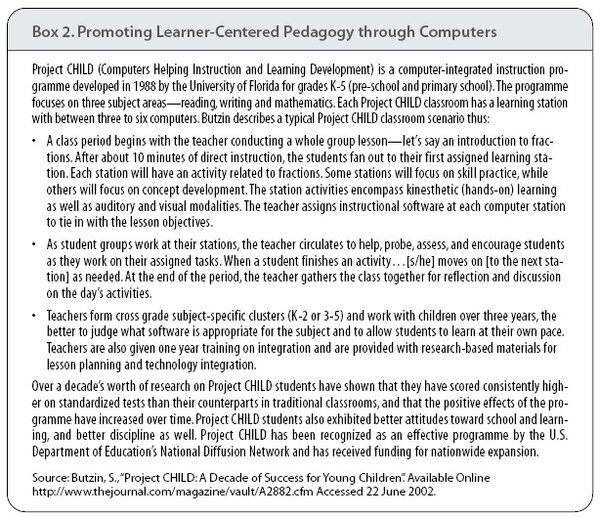Radio and television have been used widely as educational tools since the 1920s and the 1950s, respectively. There are three general approaches to the use of radio and TV broadcasting in education:
[21]
- direct class teaching, where broadcast programming substitutes for teachers on a temporary basis;
- school broadcasting, where broadcast programming provides complementary teaching and learning resources not otherwise available; and
- general educational programming over community, national and international stations which provide general and informal educational opportunities.
The notable and best documented example of the direct class teaching approach is Interactive Radio Instruction (IRI).This consists of “ready-made 20-30 minute direct teaching and learning exercises to the classroom on a daily basis. The radio lessons, developed around specific learning objectives at particular levels of mathematics, science, health and languages in national curricula, are intended to improve the quality of classroom teaching and to act as a regular, structured aid to poorly trained classroom teachers in under-resourced schools.”
[22] IRI projects have been implemented in Latin America and Africa. In Asia, IRI was first implemented in Thailand in 1980; Indonesia, Pakistan, Bangladesh and Nepal rolled out their own IRI projects in the 1990s.
[23] What differentiates IRI from most other distance education programs is that its primary objective is to raise the quality of learning—and not merely to expand educational access—and it has had much success in both formal and non-formal settings.
[24] Extensive research around the world has shown that many IRI projects have had a positive impact on learning outcomes and on educational equity. And with its economies of scale, it has proven to be a cost-effective strategy relative to other interventions.
[25]
Mexico’s Telesecundaria is another notable example of direct class teaching, this time using broadcast television. The programme was launched in Mexico in 1968 as a cost-effective strategy for expanding lower secondary schooling in small and remote communities. Perraton describes the programme thus:
- Centrally produced television programs are beamed via satellite throughout the country on a scheduled basis (8 am to 2 pm and 2 pm to 8 pm) to Telesecundaria schools, covering the same secondary curriculum as that offered in ordinary schools. Each hour focuses on a different subject area and typically follows the same routine—15 minutes of television, then book-led and teacher-led activities. Students are exposed to a variety of teachers on television but have one home teacher at the school for all disciplines in each grade. [26]
The design of the programme has undergone many changes through the years, shifting from a “talking heads”approach to more interactive and dynamic programming that “link[s] the community to the programme around the teaching method. The strategy meant combining community issues into the programs, offering children an integrated education, involving the community at large in the organization and management of the school and stimulating students to carry out community activities.”
[27]
Assessments of Telesecundaria have been encouraging: drop out rates are slightly better than those of general secondary schools and significantly better than in technical schools.
[28]
In Asia, the 44 radio and TV universities in China (including the China Central Radio and Television University), Universitas Terbuka in Indonesia, and Indira Ghandi National Open University have made extensive use of radio and television, both for direct class teaching and for school broadcasting, to reach more of their respective large populations. For these institutions, broadcasts are often accompanied by printed materials and audio cassettes.
Japan’s University of the Air was broadcasting 160 television and 160 radio courses in 2000. Each course consists of 15 45-minute lectures broadcast nationwide once a week for 15 weeks. Courses are aired over University-owned stations from 6 am to 12 noon. Students are also given supplemental print materials, face-to-face instruction, and online tutorials..
[29]
Often deployed with print materials, cassettes and CD-ROMS, school broadcasting, like direct class teaching,is geared to national curricula and developed for a range of subject areas. But unlike direct class instruction, school broadcasting is not intended to substitute for the teacher but merely as an enrichment of traditional classroom instruction. School broadcasting is more flexible than IRI since teachers decide how they will integrate the broadcast materials into their classes. Large broadcasting corporations that provide school broadcasts include the British Broadcasting Corporation Education Radio TV in the United Kingdom and the NHK Japanese Broadcasting Station. In developing countries, school broadcasts are often a result of a partnership between the Ministry of Education and the Ministry of Information.
What is teleconferencing and what have been its educational uses?
Teleconferencing refers to “interactive electronic communication among people located at two or more different places.”
[31]There are four types of teleconferencing based on the nature and extent of interactivity and the sophistication of the technology: 1) audioconferencing; 2) audio-graphic conferencing, 3) videoconferencing; and 4) Web-based conferencing.
Audioconferencing involves the live (real-time) exchange of voice messages over a telephone network. When low-bandwidth text and still images such as graphs, diagrams or pictures can also be exchanged along with voice messages, then this type of conferencing is called audiographic. Non-moving visuals are added using a computer keyboard or by drawing/writing on a graphics tablet or whiteboard.
Videoconferencing allows the exchange not just of voice and graphics but also of moving images. Videoconferencing technology does not use telephone lines but either a satellite link or television network (broadcast/cable). Web-based conferencing, as the name implies, involves the transmission of text, and graphic, audio and visual media via the Internet; it requires the use of a computer with a browser and communication can be both synchronous and asynchronous.
Teleconferencing is used in both formal and non-formal learning contexts to facilitate teacher-learner and learner-learner discussions, as well as to access experts and other resource persons remotely. In open and distance learning, teleconferencing is a useful tool for providing direct instruction and learner support, minimizing learner isolation. For instance, an audiographic teleconferencing network between Tianjin Medical University in China and four outlying Tianjin municipalities was piloted in 1999 as part of a multi-year collaboration between Tianjin Medical University and the University of Ottawa School of Nursing funded by the Canadian International Development Agency. The audio-graphic teleconferencing network aims to provide continuing education and academic upgrading to nurses in parts of Tianjin municipality where access to nursing education has been extremely limited.
[32]Other higher education institutions using teleconferencing in their online learning programs include the Open University of the United Kingdom, Unitar (Universiti Tun Abdul Ruzak) in Malaysia, Open University of Hong Kong, and Indira Gandhi National Open University.
Figure 4.
How have computers and the Internet been used for teaching and learning?
There are three general approaches to the instructional use of computers and the Internet, namely:
- Learning about computers and the Internet, in which technological literacy is the end goal;
- Learning with computers and the Internet, in which the technology facilitates learning across the curriculum; and
- Learning through computers and the Internet, integrating technological skills development with curriculum applications.[33]
What does it mean to learn about computers and the Internet?
Learning about computers and the Internet focuses on developing technological literacy. It typically includes:
- Fundamentals: basic terms, concepts and operations
- Use of the keyboard and mouse
- Use of productivity tools such as word processing, spreadsheets, data base and graphics programs
- Use of research and collaboration tools such as search engines and email
- Basic skills in using programming and authoring applications such as Logo or HyperStudio
- Developing an awareness of the social impact of technological change. [34]
Figure 5.
What about learning with computers and the Internet?
Learning with the technology means focusing on how the technology can be the means to learning ends across the curriculum. It includes:
- Presentation, demonstration, and the manipulation of data using productivity tools
- Use of curriculum-specific applications types such as educational games, drill and practice, simulations, tutorials, virtual laboratories, visualizations and graphical representations of abstract concepts, musical composition, and expert systems
- Use of information and resources on CD-ROM or online such as encyclopedia, interactive maps and atlases, electronic journals and other references. [35]
Technological literacy is required for learning with technologies to be possible, implying a two-step process in which students learn about the technologies before they can actually use them to learn. However, there have been attempts to integrate the two approaches.
What does learning through computers and the Internet mean?
Learning through computers and the Internet combines learning about them with learning with them. It involves learning the technological skills “just-in-time” or when the learner needs to learn them as he or she engages in a curriculum-related activity. For example, secondary school students who must present a report on the impact on their community of an increase in the price of oil for an Economics class may start doing research online, using spreadsheet and database programs to help organize and analyze the data they have collected, as well using word processing application to prepare their written report.
How are computers and the Internet used in distance education?
Many higher educational institutions offering distance education courses have started to leverage the Internet to improve their programme’s reach and quality. The Virtual University of the Monterrey Institute of Technology in Mexico uses a combination of print, live and recorded broadcasts, and the Internet to deliver courses to students throughout Mexico and in several Latin American countries. Similarly, the African Virtual University, initiated in 1997 with funding support from the World Bank, uses satellite and Internet technologies to provide distance learning opportunities to individuals in various English-speaking and French-speaking countries throughout Africa.
At the University of the Philippines Open University, course materials are still predominantly print-based but online tutorials are becoming a convenient alternative to face-to-face tutorials especially for students unwilling or unable to go to UPOU’s various physical learning centres. About 70-90% of UPOU’s degree courses offer online tutorials as an option, while in several of its non-degree courses tutorials are conducted only online.
But even in Korea, where infrastructure is among the best in the world, and government has put considerable financial and other resources behind an ambitious ICT-based re-tooling of its educational system, challenges to online education persist. (See Box 3.)
Internet- and Web-based initiatives have also been developed at the secondary education level. The Virtual High School is a result of efforts of a nationwide consortium of school districts in the United States to promote the development and sharing of Web-based courses. In Canada, Open School offers a wide range of courses and resources to grades K-12 teachers and students that meet the requirements of the British Columbia curriculum. Course delivery is done through a mix of broadcast and video, while some courses are delivered totally online.
[36]
The biggest movers in e-learning, however, are not found within academe but in the private sector. John Chambers, CEO of Cisco, famously predicted that e-learning would be the next big killer application, and corporations are moving aggressively to fulfill this prediction. Merrill Lynch estimates that the combined higher education and corporate e-learning markets in the US will grow from $US2.3 billion in 2000 to US$18 billion in 2003, with corporate training accounting for almost two thirds of that growth.
[37] Indeed, the number of corporate universities have grown from 400 to 1,800 over the last 13 years. Corporate universities are primarily in-house organizations in large multinational companies that make use of videoconferencing and the Internet for employee training.
[38] If this rate of growth continues, the number of corporate universities will exceed the number of traditional universities by 2010.
[39] A parallel development in business is the growth of a new breed of companies that offer online training services to small- and medium-sized enterprises.
[40]
What is telecollaboration?
Online learning involving students logging in to formal courses online is perhaps the most commonly thought of application of the Internet in education. However, it is by no means the only application. Web-based collaboration tools, such as email, listservs, message boards, real-time chat, and Web-based conferencing, connect learners to other learners, teachers, educators, scholars and researchers, scientists and artists, industry leaders and politicians—in short, to any individual with access to the Internet who can enrich the learning process.
The organized use of Web resources and collaboration tools for curriculum appropriate purposes is called telecollaboration. Judi Harris defines telecollaboration as “an educational endeavor that involves people in different locations using Internet tools and resources to work together. Much educational telecollaboration is curriculum-based, teacher-designed, and teacher-coordinated. Most use e-mail to help participants communicate with each other. Many telecollaborative activities and projects have Web sites to support them.”
[41] The best telecollaborative projects are those that are fully integrated into the curriculum and not just extra-curricular activities, those in which technology use enables activities that would not have been possible without it, and those that empower students to become active, collaborative, creative, integrative, and evaluative learners (see Table 1).There are currently hundreds of telecollaborative projects being implemented worldwide and many more that have either been completed or are in development.
One example is the Voices of Youth
[42] project developed by UNICEF. It encourages students to share their views on global issues, such as HIV/AIDS and child labour, with other youth and adults around the world through an electronic discussion forum. The Voices of Youth website also provides background information on the different discussion topics as well as resource materials to help teachers integrate the Voice of Youth discussions in their other classroom activities.
The International Telementor Program (ITP)
[43] links students with mentor-experts through email and discussion forums. Founded in 1995 with support from Hewlett Packard, ITP provides project-based online mentoring support to 5th to 12th grade and university students, especially from at-risk communities. The ITP telementor typically meets online with the student at least once every two weeks to answer questions, discuss key issues, recommend useful resources, and comment on student output. The teacher’s role, on the other hand, is to provide support to both student and telementor, monitor the telementoring process, and track the student’s progress.
Perhaps the most widely cited telecollaborative project is the Global Learning and Observations to Benefit the Environment (GLOBE) Program.
[44] GLOBE is a U.S. Government-sponsored programme launched in 1994 that links primary and secondary students and teachers from over 10,000 schools in more than 95 countries to the scientific research community. GLOBE gives students the opportunity to collaborate with scientists in conducting earth science research. Participating students periodically take measurements of the atmosphere, water, soils, and land cover at or near their schools, following strict protocols designed by GLOBE scientists. They then enter this data to a central Web-based database. The database may be accessed by scientists, researchers and the general public. GLOBE also provides teachers with guidelines and materials for structured learning activities that take off from the students’ hands-on experience. Students can also go to the GLOBE website for visualizations of the data they and other students have collected.